ASUS Secure Auto-Backup
Backup When Booting Up
Zero fear of accidents with automatic backups!
Purchase ASUS specified deviceInstallLogin to receive 200GB
\ US$1.42 per month /
Buy 1TB get 200GB freeAre you bothered when backing up files?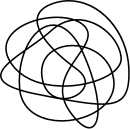
Statistics indicate that approx. 1/3 of users don’t have the habit of backing up files, and always experience heartbreaking moments:
How can people swiftly move countless amounts of files exceeding 1k GB with insufficient HD space?

In case of a hardware malfunction, risk of losing 7 day’s data when you didn’t back up for one week, but only lose 1 day’s data when backing up daily. Are you backing up regularly?

Thought that it would be safe to store files on an external hard drive? But found the important files gone after connecting to the PC in a few years time.

We solve backup issues once for all.
Easy to backup even for first timer.
Do you still backup at slow speeds using a USB cable? ASUS Secure Auto-Backup backups files instantly/by schedule to protect your files. You don’t have to interrupt work to back up files, and backup files while simultaneously using your computer to save time and be efficient.


How can you rescue uninfected data if the PC is infected with a virus? An important file was accidentally overwritten, and you need to retrieve the original file as fast as possible? Don’t worry! Back up your folders safely with ASUS Secure Auto-Backup. Let you choose to retrieve up to 1 year old file versions!
3 steps to backup files on your PC, USB HDDs, and external devices. Only takes 1 click to backup files on all devices. Just store your favorite files, and we’ll back them up safely for you.
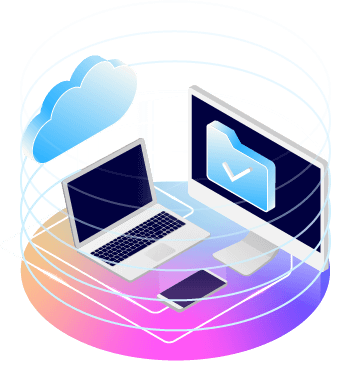
Complete PC backup in 3 steps
Easy to practice first-time online backup!
Double gift, only for ASUS members
- Gift 1. Purchase ASUS specified device download program and login, to receive free 200GB spaces for one year!
- Gift 2. Purchase 1TB for a member’s exclusive 55% off at US$16.99/year, and get 200GB for free!
| 200GB | 1TB |
|
Free |
Limited time offer US$ 1.42 /month |
| Download | Buy now to get 200 GB free |
|
Save approx. 5,000 photos |
Save approx. 250,000 photos |
ASUS Secure Auto-Backup features included with all plans
- Auto PC backup plan
- Easy to restore files
- Files version kept for 30 days
- Recycle bin kept for 30 days
- Phone camera upload
- Support Windows/Mac/Android/iOS
- Unlimited device login
- Sync without occupying PC space
- Auto sync among devices
- Share download and link request
- Invite users to use shared folders
- Share advanced and safety setting
- TLS/SSL encrypted transmission protection
- Online virus scan
- 24H real-time monitoring and auto restoration
- ISO 27001 Certification
1
Install the latest version of this program and log in/register.
Attention: Free trial space can only be rewarded once per device.
Download Now
FAQ
- ASUS WebStorage is the first cloud storage manufacturer certified ISO 27001 by the British Standards Institute (BSI).
- It uses AES 256 (Advanced Encryption Standard) developed by the National Institute of Standards and Technology (NIST) to prevent leakage during transmission.
- It uses SSL256 encryption technology for the financial business to enhance the safety of cloud storage.
- The randomized data storage structure: We randomize your data segments before storing them on ASUS WebStorage software platform to protect your privacy even when they are lost or stolen.
Ransomware is expected to run rampant in the future. ASUS WebStorage “Ransomware detection” feature protect your data from an attack. The system will stop synchronizing between your computer and Cloud immediately after detecting the virus. Only the un-infected files are saved on Cloud. By using ASUS Secure Auto-Backup to back up your data, you can recover all the data on your new computer with just one click.
*FBI suggests that DO NOT pay the ransom. You may not retrieve all your files and also make the blackmail more rampant.
Please check the following steps:
- Check if your ASUS device is on the list: Intel、AMD
- Check if the ASUS Secure Auto-Backup program is the latest version (click here to download) and login again.
If you have completed the above two steps but no message appeared, it means that your device has received 200GB already. Should you have any trouble to activate 200GB free space, please visit our Support Center or fill up the help request. Our professional service team is always there to help you.
No. ASUS WebStorage won’t auto renew your plan. When your account expires, we will email you about the expiration date and special discount for renewal. You may renew with the special discount we offer.
If you discontinue using ASUS WebStorage, we will e-mail you about the expiration date and give you 30 days to retrieve your files. Don’t worry, your files won’t be deleted without notice.
You can reference the user manual at our Support Center or fill up the help request form online. Our professional service team is always there to help you.







